Why Google Sheets?
We live in a world where we are getting bombarded with new Apps capable of performing various tasks for us and are made using the latest technologies every day. As a small business owner, choosing the most powerful yet cost-effective and straightforward apps which will facilitate you to work smarter and not harder will be like finding a needle in a haystack.
Google Sheets is a versatile and extremely simple spreadsheet that we have been using since 2010 in our businesses to organize, store, track and evaluate our data effectively. It is being used for:
- data storage
- accounting and calculation purposes to keep track of expenses
- digital marketing
- create schedules and calendars
- statistical data analysis
- manage projects
- generate reports
- employee time tracking
- business administration tasks and many more activities in various businesses around the world.
Google Sheets was designed as a web application using a cloud-based architecture that enables you to collaborate with anyone, anytime, anywhere. It comes as a mobile app as well. Further, it is a very secure app to use and is compatible with many other external systems. Most importantly, it is free of charge and is an amazing tool that can gather information and provide you with valuable and straightforward insights for you to make data–driven decisions for the success of your business.
Why we need to integrate Google Sheets with other apps?
To automatically share data between multiple Apps
Even though you are just a start-up or a small business owner, you most probably have to rely on multiple web applications to perform specific functions of your organization. While these apps allow us to perform numerous functions, it is also challenging to maintain so many applications up-to-date without ending up with inaccurate or duplicate data. You may have to enter the same data set again and again too.
Application integrations can solve this need to move the same data set between several applications by entering the data set to one application and connecting that application to others. Once connected, data will automatically get distributed between relevant applications in a scheduled manner or upon a specific triggering event. The biggest advantage is, integrations allow you to automate repetitive, time-consuming, and monotonous tasks.
To automate sending of Emails, backing up data…
When integrations are used, you will have accurate data sets in all of your applications, and you can avoid manual copy-paste activities and the need to send Emails back and forth. Integrating apps with Google Sheets allows you to keep a reserved version of the app’s data as backup storage too. You will be able to share your data across all parties instantly, which leads to good coordination among your teams. Your staff will be motivated and more committed and the productivity of your organization will improve in no time.
Though Google sheets itself is a versatile tool that can be used for various tasks, we can further increase its performance tremendously by integrating with other applications. The outcome will unquestionably add value to your organization and your growth will be accelerated.
Automation of Google Sheets
Now you know the benefits of Google Sheet integrations. Next is actually, how you do it. Don’t worry; you don’t need to have developer skills on APIs, middleware, etc. It’s all developed and ready for you. What you have to do is to join Rapidomize and use our already developed integrated workflows. It’s free and very secure. So, what are you waiting for?
Rapidomize workflows for Google Sheets
At Rapidomize, we allow users to easily integrate web applications they use for their work. We offer integrated connected workflows for everyone. We call them Trigger) one or more Actions can be performed in another set of Apps automatically.
Rapidomize can integrate Google Sheets securely with number of Apps that you use every day to enhance their capabilities. You will be creating Triggers as per your wish or use our Triggers to drive these workflows that allows you to transfer or migrate data between apps, import/export, transform, replicate, backup & many more within a few minutes. Besides, the
Relax and enjoy doing your business by using our integrated and automated business-critical workflows!!
Rapidomize
Integrate Google Sheets with Facebook pages
Are you posting on Facebook Pages to market your business? If you want to review your posts for their order, timeliness, content, repeating frequency, etc. you should definitely use this Trigger and add the post as a new row in a specified Google Sheet allowing you to perform your analytics very quickly.

Integrate Google Sheets with Google Calendar
a). Do you need to list all events from your Google Calendar in Google Sheets and inform a specified email address at the same time? This
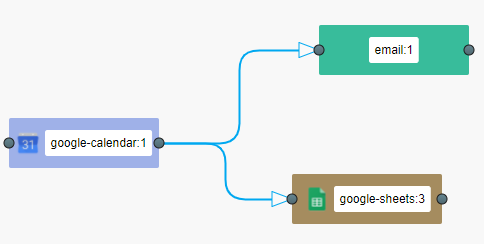
b). Do you need to list all events from your Google Calendar in Google Sheets and send an SMS at the same time? This
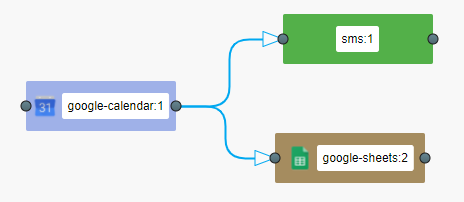
c). Are you a busy person and need to have an organized day for you? This Triggers when an event is created in Google Calendar and automatically updates a Specified Google Spreadsheet row with each new event allowing you to see your schedule for any duration you prefer.
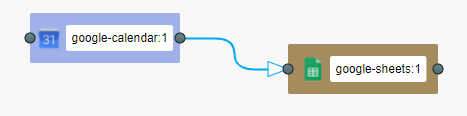
Integrate Google Sheets with Trello
a). If you are using Trello for your project management work, this is the ideal
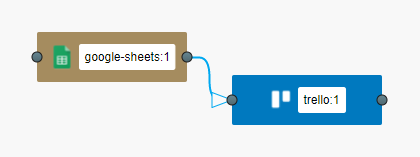
b). If you want to analyze or maintain the work in a Trello card through a Google Spreadsheet or if you’re going to share information in a Trello card with a person who does not use Trello, use this
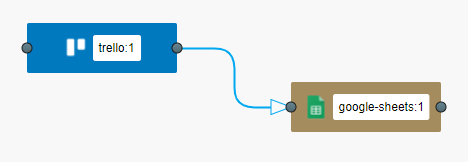
c). If you want to save information of a Trello card as soon as it is created, in a Google SpreadSheet, this Triggers when a new Trello card is created and automatically saves the information in a unique Google Spreadsheet. Use the spreadsheet for calculations, preparation of reports, presentations, etc.
Integrate Google Sheets with Mailchimp
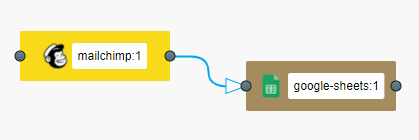
a). If you want to keep track of your Mailchimp campaigns and nicely organize the information, create this Triggers upon creation of a new Mailchimp campaign and automatically adds a new row with specified information in a selected Google Sheet for you. Use the sheet for data review or as a storage place for your historical data.
b). Do you need to study your Mailchimp unsubscription data later on? Create this Mailchimp - Google Sheet
c). ThisMailchimp - Google Sheet
Integrate Google Sheets with Dropbox
Do you want your storage details in Dropbox to appear in Google Sheets? This integration helps you organize details of your Dropbox folders in one Google Spreadsheet by automatically creating a row in a Google Sheet when there is a new folder in Dropbox. It’s never been easier to keep track of your folders.
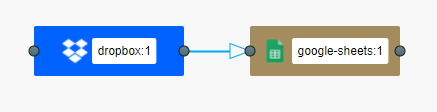
Integrate Google Sheets with Facebook Lead Ads
To increase your sales, you need to focus on marketing without spending your valuable time on manual and repetitive tasks related to data entry. This Trigger and all required information on that lead will be recorded in Google Sheets saving your valuable time.
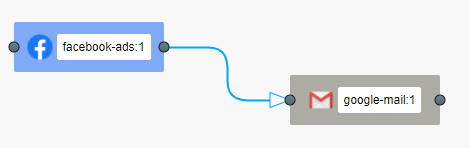
Integrate Google Sheets with Asana
a). If you are using Asana for project management, this
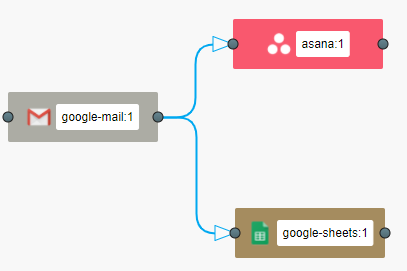 .
.
Set this
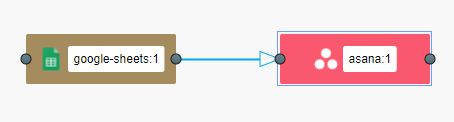
Besides, you can create
Since nothing beats the use of a direct integration for carrying out monotonous and repetitive tasks, be a superuser of Google Sheets integrations and enjoy your work. It will make your team motivated and committed through the enhanced team collaboration and time saving it brings.



