Setting up your Rapidomize Mobile App Action
less than a minute
Send notification
A notification will be sent to your mobile as per the specifications of your message, each time this
- Once you test your Trigger data, you need to select an action app to use with the Trigger.
- Hover over the menu on the left to open the list of
servicesand drag & drop “Rapidomize mobile app” as your Action app.
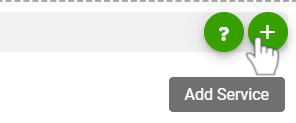
- Install Rapidomize mobile app from play store (if it is not installed already).
- Sign up to activate the mobile based triggers and actions.
- Select “Send notification” as your action.

- Type the message content as text or links. Message content can include content from a previous step(s). E.g. “This is my message with content {{#facebook-pages:.action.link}} taken from Facebook”.
- Test your action by clicking on “Test / Get Sample Data”.
- Save your
by clicking on “Save ”. - You will get a card entry in “Intelligent Connected Apps page”.(image)
- To activate the
, turn ON the “Run” toggle slider. - Click on “Status” icon on the card to see the status of your
from the Dashboard. - Once you activated your
, it will run according to the specified schedule